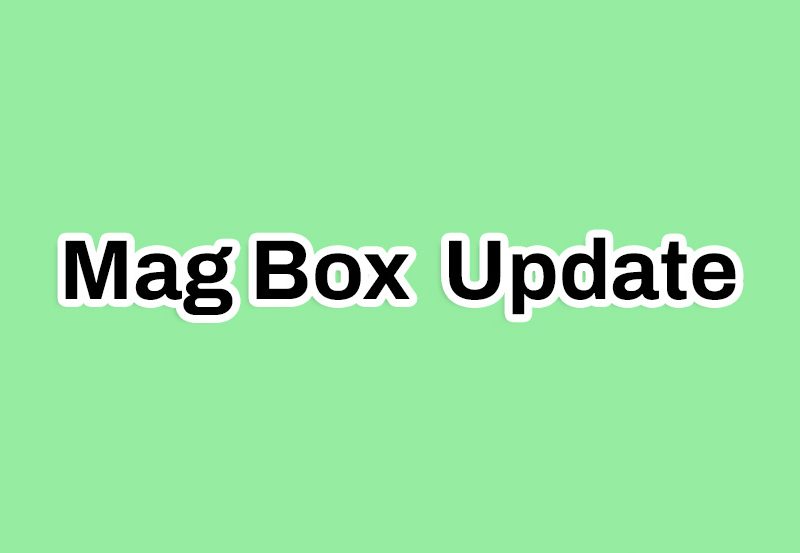The MAG 322 is a popular IPTV set-top box developed by Infomir, a well-known brand in the IPTV hardware industry. Known for its affordability, reliability, and efficient performance, the MAG 322 is designed to provide smooth IPTV streaming for users who want a straightforward and hassle-free viewing experience. This device is an excellent choice for both beginners and seasoned IPTV users who are looking for a reliable box that supports HD streaming without breaking the bank.
This review will provide a comprehensive look at the MAG 322, covering its features, specifications, setup, performance, and overall value. Let’s explore why the MAG 322 has become one of the go-to IPTV boxes on the market.
Overview of the MAG 322 IPTV Box
The MAG 322 is designed specifically for IPTV streaming, providing a simple plug-and-play solution that can be easily connected to a TV and home internet. Unlike many other media players that come with an extensive operating system or app store, the MAG 322 is built around a custom Linux-based OS optimized for IPTV, ensuring a smoother and faster experience without the bloatware.
With robust support for various video and audio formats, as well as a straightforward interface, the MAG 322 is perfect for those who prefer a no-nonsense IPTV device. It’s especially suitable for users looking to access live TV, video on demand (VOD), and other IPTV services without complicated configurations.
Key Features of the MAG 322
- Affordable Price Point: The MAG 322 is one of the most affordable IPTV boxes on the market, offering excellent value without sacrificing essential features.
- Smooth HD Streaming: The device supports HD streaming, making it a solid choice for those who want to watch high-quality content without interruptions.
- Linux Operating System: The MAG 322 runs on a lightweight Linux OS, providing efficient performance specifically for IPTV streaming and ensuring a minimalistic interface.
- Multiple Video and Audio Format Support: The MAG 322 supports MPEG-2, MPEG-4, H.264, and H.265, allowing it to play a variety of formats and ensure compatibility with various IPTV sources.
- Simple Interface: With a user-friendly and straightforward interface, the MAG 322 is easy to navigate, making it accessible even for users with limited technical knowledge.
- Ethernet Connectivity: While it lacks Wi-Fi support, the MAG 322 comes with a reliable Ethernet port, offering a more stable connection than many wireless options.
- Customizable Middleware: Infomir’s middleware solution, Stalker, provides an interactive TV platform that allows service providers to customize the user experience.
- EPG (Electronic Program Guide) Support: The MAG 322 can display program schedules with EPG support, helping users stay informed about current and upcoming shows.
- Lightweight and Compact Design: The device is small, compact, and designed to fit in any entertainment setup without taking up much space.
MAG 322 Specifications
| Specification | Details |
|---|---|
| Processor | Broadcom 750MHz CPU |
| RAM | 512 MB |
| Internal Storage | 512 MB NAND Flash |
| Operating System | Linux 3.3 |
| Video Resolution | Up to 1080p Full HD |
| Video Formats | MPEG-2, MPEG-4, H.264, H.265 |
| Audio Formats | MPEG-1, MPEG-2, MPEG-4, MP3 |
| Connectivity | Ethernet 100Mbps |
| Ports | HDMI, RCA, USB 2.0 |
| Power Supply | External 5V adapter |
| Dimensions | 132 x 87 x 26 mm |
| Weight | 125g |
Pros and Cons of the MAG 322
Pros
- Affordable Price: One of the most budget-friendly IPTV boxes available.
- Simple to Set Up and Use: With a minimalist interface, it’s user-friendly and easy to navigate.
- High-Quality Streaming: Supports HD streaming and various video formats.
- Stable Performance: Ethernet-only connectivity ensures stable, uninterrupted streaming.
- Compact Design: Small and lightweight, it easily fits into any entertainment setup.
Cons
- No Wi-Fi Support: The MAG 322 lacks built-in Wi-Fi, meaning users need a wired Ethernet connection.
- Limited Storage and RAM: With only 512MB of RAM, it may struggle with high-intensity applications.
- Basic Operating System: The Linux OS is efficient but lacks the versatility of Android or other customizable platforms.
Setting Up the MAG 322 for IPTV Streaming
The MAG 322 is designed for easy setup, making it accessible even for non-technical users. Here’s a step-by-step guide to getting your MAG 322 ready for streaming.
What You’ll Need:
- MAG 322 device
- HDMI cable
- Ethernet cable (for internet connectivity)
- Power adapter (included in the box)
- IPTV subscription with an M3U playlist or portal URL
Step-by-Step Setup
- Connect the MAG 322 to Your TV:
- Plug one end of the HDMI cable into the MAG 322 and the other end into your TV’s HDMI port.
- If your TV doesn’t support HDMI, use the RCA connection instead.
- Connect to the Internet:
- Since the MAG 322 doesn’t support Wi-Fi, connect an Ethernet cable from your router to the MAG 322’s Ethernet port.
- Power On the Device:
- Plug the power adapter into the MAG 322 and a power outlet. Press the power button, and the device should boot up.
- Set Up IPTV Service:
- For Portal URL: Go to Settings > Servers > Portals. Enter the portal URL provided by your IPTV provider and save the settings. Restart the device to load the channels.
- For M3U Playlist: If your provider uses an M3U playlist, you’ll need to install a compatible player app or check if your provider supports the MAG 322’s playlist options.
- Navigate and Start Streaming:
- Use the remote control to navigate the interface, browse channels, and explore available content.
Performance and User Experience
Streaming Quality
The MAG 322 offers reliable streaming quality up to 1080p, which is suitable for most modern TVs. Its support for MPEG-2, MPEG-4, H.264, and H.265 codecs means that it can handle various video formats, ensuring compatibility with different IPTV services.
Interface and Usability
The MAG 322 has a clean, minimalist interface that’s easy to navigate, even for beginners. Users can access channels, VOD content, and settings quickly. The remote control is responsive, and the device’s Linux OS is optimized for smooth and fast operation. While it lacks the customizability of Android-based boxes, this simplicity is often appreciated by users who prefer a straightforward IPTV experience.
Stability and Reliability
Thanks to its Ethernet-only design, the MAG 322 offers stable performance with minimal interruptions. Streaming is smooth, and buffering issues are rare, assuming the internet connection is stable. The device handles extended streaming sessions well, making it reliable for daily use.
Comparing MAG 322 with Other IPTV Boxes
| Feature | MAG 322 | MAG 424 | Android TV Boxes |
|---|---|---|---|
| Resolution | Up to 1080p | Up to 4K | 1080p or 4K |
| OS | Linux | Linux | Android |
| Wi-Fi | No | Yes | Yes |
| Ethernet | Yes | Yes | Yes |
| App Store | No | No | Yes |
| Price | Affordable | Moderately Priced | Varies |
| Best For | Simple IPTV streaming | Advanced streaming | Versatile applications |
Who Should Consider the MAG 322?
The MAG 322 is best suited for:
- Budget-Conscious Users: Those who want a reliable IPTV solution without spending too much.
- Non-Technical Users: With its simple interface, the MAG 322 is ideal for beginners or those who prefer a straightforward device.
- Users Seeking Stability: The Ethernet connection provides stable and consistent streaming, perfect for those who prioritize reliability over flexibility.
However, if you need advanced features like app downloads, Wi-Fi support, or 4K resolution, you might prefer a more advanced model like the MAG 424 or an Android TV box.
Frequently Asked Questions (FAQs)
1. Can the MAG 322 play 4K content?
- No, the MAG 322 only supports up to 1080p Full HD resolution.
2. Does the MAG 322 support Wi-Fi?
- No, it does not have built-in Wi-Fi. You’ll need to use an Ethernet connection for internet access.
3. Is the MAG 322 compatible with all IPTV providers?
- The MAG 322 is compatible with most IPTV providers that support M3U playlists or portals. However, check with your provider to ensure compatibility.
4. Can I install additional apps on the MAG 322?
- No, the MAG 322 does not support additional app installations due to its limited Linux OS.
5. Is the MAG 322 good for gaming or media other than IPTV?
- The MAG 322 is designed specifically for IPTV streaming, not for gaming or other multimedia purposes.
Conclusion: Is the MAG 322 Worth It?
The MAG 322 is an affordable and reliable IPTV box that offers smooth HD streaming and a simple, user-friendly interface. While it lacks advanced features like Wi-Fi, 4K support, and app installations, it’s an excellent choice for users who prioritize affordability and simplicity. If you’re looking for a basic IPTV device that delivers stable performance with minimal setup, the MAG 322 is a strong contender in the IPTV market.
Everything You Need to Know About MAG IPTV Boxes: Features, Setup, and Best Models