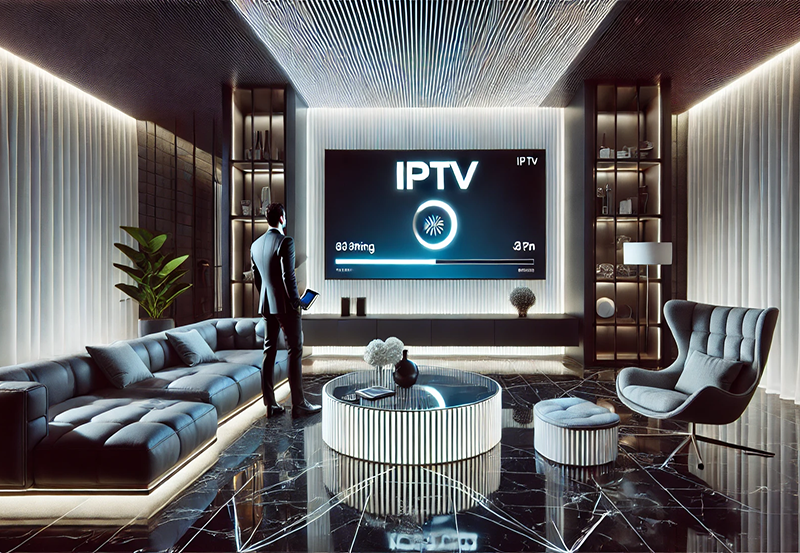The rise of Internet Protocol Television (IPTV) has transformed how people consume television content. With IPTV, users can stream channels and on-demand content through an internet connection rather than through traditional cable or satellite. However, the quality of IPTV streaming can vary, influenced by multiple technical factors. Understanding these factors can help users enhance their viewing experience by reducing buffering and improving resolution.
1. Internet Connection Speed
- How it Affects Quality: Internet speed is a primary determinant of IPTV streaming quality. Streaming high-definition (HD) or ultra-high-definition (UHD) content requires a stable, high-speed connection. For instance, streaming in HD typically requires at least 5 Mbps, while UHD can require speeds above 25 Mbps.
- Improvement Tips: Users should test their internet speed to ensure it meets the minimum requirements for their desired quality. Investing in a faster internet plan or using a wired connection instead of Wi-Fi can enhance speed and stability.
2. Bandwidth Availability
- How it Affects Quality: Bandwidth is the amount of data transmitted per second, which directly affects streaming quality. If multiple devices are sharing the same network, it can reduce the bandwidth available for IPTV, leading to buffering.
- Improvement Tips: Limiting the number of devices or activities that consume bandwidth (e.g., gaming, large downloads) while streaming can reduce buffering issues. want buy one year IPTV Subscription
3. Device Capability
- How it Affects Quality: The device used for IPTV can impact the resolution and smoothness of streaming. Older devices may struggle with higher resolutions, while newer smart TVs, tablets, and streaming boxes are optimized for HD and UHD playback.
- Improvement Tips: Upgrading to a more recent device with better hardware can improve IPTV streaming quality, especially for UHD content.
4. IPTV Service Quality and Servers
- How it Affects Quality: The quality of an IPTV provider’s infrastructure, including their servers, plays a crucial role. Overloaded servers or poor server locations can lead to increased buffering and lower resolution.
- Improvement Tips: Choosing an IPTV provider known for reliable servers and strong infrastructure can significantly reduce buffering and improve overall quality.
5. Streaming Protocols and Compression
- How it Affects Quality: IPTV services rely on streaming protocols (like RTMP, HLS, or MPEG-DASH) and data compression to deliver content efficiently. Lower compression rates preserve video quality but require higher bandwidth, while high compression can lead to pixelation and reduced resolution.
- Improvement Tips: Look for IPTV services that use efficient, high-quality compression techniques. Advanced protocols like MPEG-DASH can adapt to changing network conditions for a smoother experience.
6. Geographic Location and Latency
- How it Affects Quality: The distance between the IPTV user and the service’s servers can cause latency, affecting stream quality and buffering. Higher latency means slower data transfer, which can lead to delays.
- Improvement Tips: Using a VPN can sometimes help reduce latency by connecting to servers closer to the IPTV provider’s location. Additionally, some IPTV services offer multiple server options to mitigate location-based lag.
7. Network Congestion and Peak Hours
- How it Affects Quality: During peak hours, when many users are online, internet service providers (ISPs) can experience network congestion, slowing down connection speeds and affecting IPTV streaming.
- Improvement Tips: Streaming during off-peak hours can help, or consider discussing with your ISP whether your plan prioritizes streaming for a smoother experience.
8. Content Resolution and Frame Rate
- How it Affects Quality: Different content resolutions (SD, HD, 4K) and frame rates (e.g., 30fps, 60fps) place varying demands on bandwidth and devices. Higher resolutions and frame rates enhance video quality but require more resources.
- Improvement Tips: Adjusting the stream resolution to match your device’s capabilities and available internet speed can improve performance. For example, using HD instead of UHD on a standard device can reduce buffering.
9. Video Buffer Size Settings
- How it Affects Quality: Buffer size refers to the amount of data temporarily stored on a device before playback. Larger buffers can reduce buffering during brief internet slowdowns, though they may introduce a short initial delay.
- Improvement Tips: Some IPTV apps allow users to adjust the buffer size. Increasing the buffer size can help maintain a smooth stream, especially on unstable connections.
10. ISP Throttling
- How it Affects Quality: Some ISPs may intentionally limit, or “throttle,” speeds for streaming services. This can cause slowdowns, affecting IPTV quality and causing buffering.
- Improvement Tips: Using a reputable VPN service can sometimes bypass ISP throttling, improving streaming quality. It’s also worth checking with your ISP about any streaming limitations on your plan.
Conclusion
Achieving optimal IPTV streaming quality involves managing various factors from internet speed and device capability to network congestion and buffering settings. By understanding these elements and implementing improvements, users can significantly reduce buffering issues and enjoy higher resolution IPTV streaming.
What is GSE IPTV and how can install?